A sales scorecard is not the same as a CRM report.
CRM reports show lagging metrics: revenue and other outcomes of your daily efforts. A sales scorecard tracks activities as they’re occurring, giving you real-time visibility into your team’s activity. These activities represent the controllable inputs that drive outputs like revenue.
Research shows that goal-setting leads to greater success. And tracking sales performance is a great way to measure this success. A sales report simply informs your reps of their previous attainment and what they could have done differently. The sales scorecard, however, enables them to see where they stand against their goals and what they need to do to achieve them.
That’s why modern sales leaders empower their reps with personal scorecards. Here are instructions to build a sales scorecard for your reps and leaders:
4 Steps to Make a Sales Scorecard
1. Determine scorecard metrics.
Your organization tracks a lot of important metrics, which can quickly become overwhelming. The sales scorecard should only show what’s relevant for your sales reps. Select four main metrics for the scorecard – three leading indicators and one lagging.
Have multiple sales roles? Create a scorecard for each one.
For example, a sales development scorecard might include calls, live connects, meetings booked, and sales qualified opportunities.
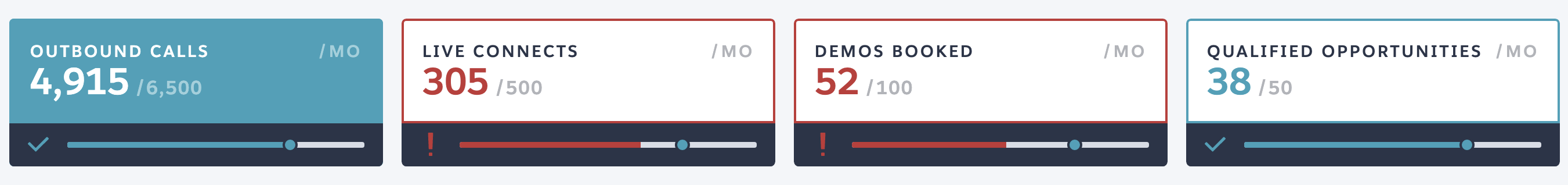 But an account executive scorecard would likely have metrics like live connects, check-ins, pipeline, and closed-won opportunities.
But an account executive scorecard would likely have metrics like live connects, check-ins, pipeline, and closed-won opportunities.
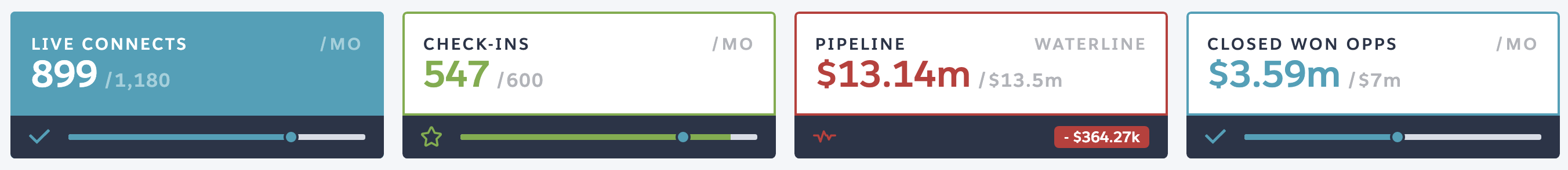
The metrics should be relevant to the sales rep and guide their everyday behavior. By only tracking the most important activities, your reps improve decision-making for where to spend their time.
Unsure what metrics you should be tracking? Find more data on selecting sales KPIs here.
2. Calculate metric goals.
Reverse engineer your sales process to determine how much of each activity you need to achieve your goals. Start with the amount of revenue you need to bring in this fiscal quarter.
Let’s say that number is $10 million, and your average deal size is $1 million. You need to close 10 deals. Assuming your team closes a quarter of the proposals sent out, you’ll need 40 proposals. If you know that every one out of five meetings gets to the proposal stage, you’re going to need 200 meetings. And if every 10 phone calls results in one meeting, then reps should make 2,000 calls this quarter.
Consider adding some cushion to your goal before setting it in stone. Adding an extra 15-25 percent to your activity numbers can offer an added layer of assurance that you’ll get to your larger goals. Just make sure that the activity numbers are still achievable.
Tip: If you’re a LevelEleven customer, consider using Conversion Insights to help you with this step.
3. Break down metrics by timeframe.
Calculate how much of each activity you need from your team on a daily, weekly, and monthly basis. In our table below, we rounded every number with a decimal up to the next whole number and assumed there were 20 working days per month.
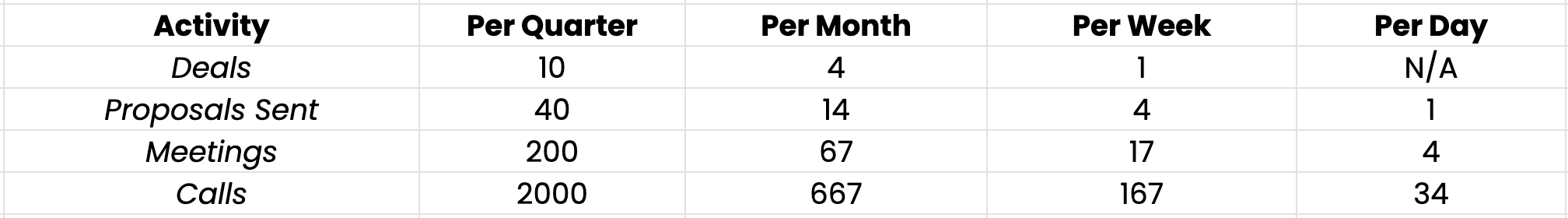 4. Assign to reps and managers.
4. Assign to reps and managers.
Divide each metric by the number of reps on your sales team. Let’s assume we have 10 reps:

5. Track and review.
Keep goals on pace and course-correct performance when specific metrics fall behind by regularly reviewing the metrics you’re tracking. Unlike dashboards, a sales scorecard shows progress toward a goal over time, enabling you to coach your team to get back on track when you notice lagging performance.
If you track metrics in Google Drive, here’s an example of a weekly table you can use:
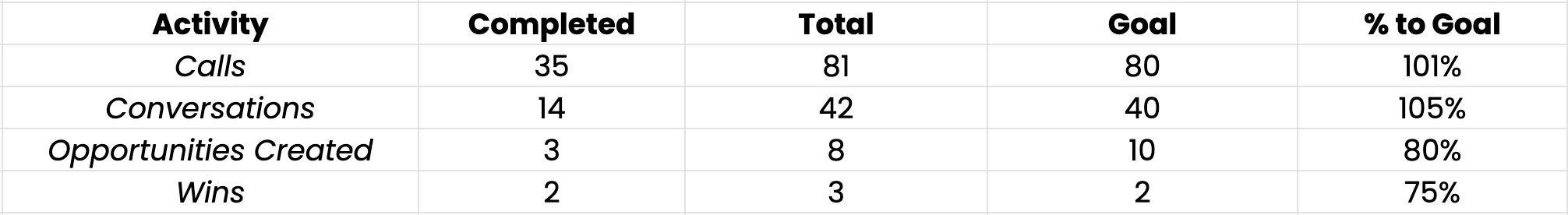 You could also track metrics in a spreadsheet:
You could also track metrics in a spreadsheet:
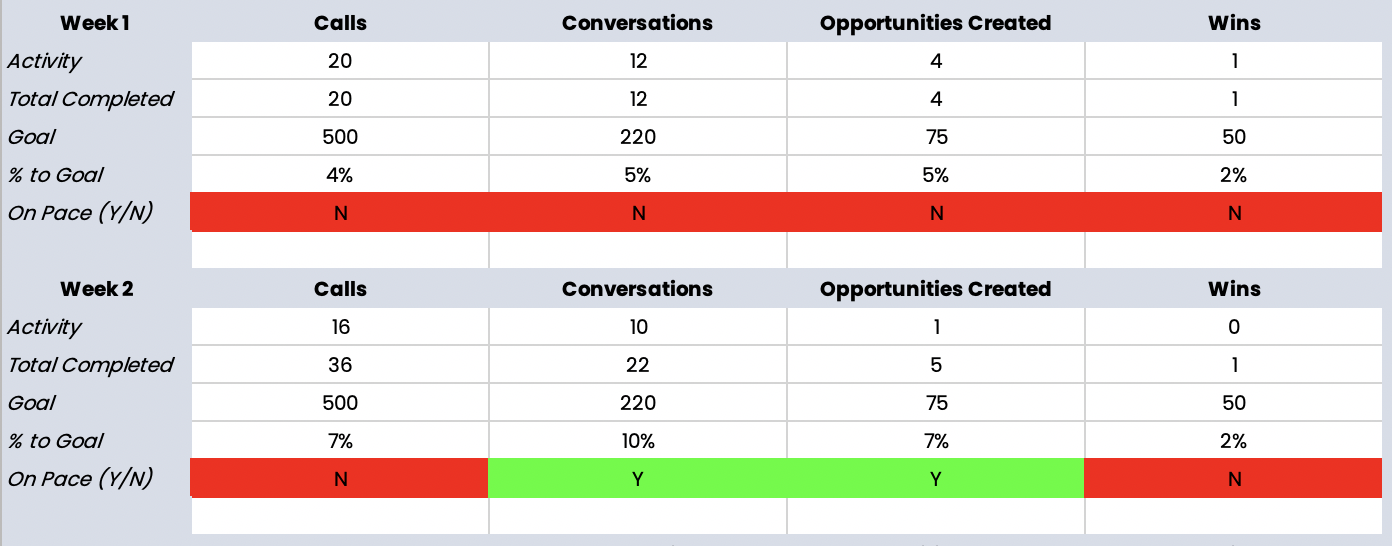
If you use Salesforce or another CRM system, consider a sales activity management system. Not only does it automatically track your metrics in real-time, but data proves that this technology increases activity levels.
Review metrics daily. Make the data part of your weekly one-on-one sessions and have sales managers use it to determine where their team members need coaching. These sales scorecards not only make your metrics highly visible, they drive more revenue through a metrics-driven sales approach.



