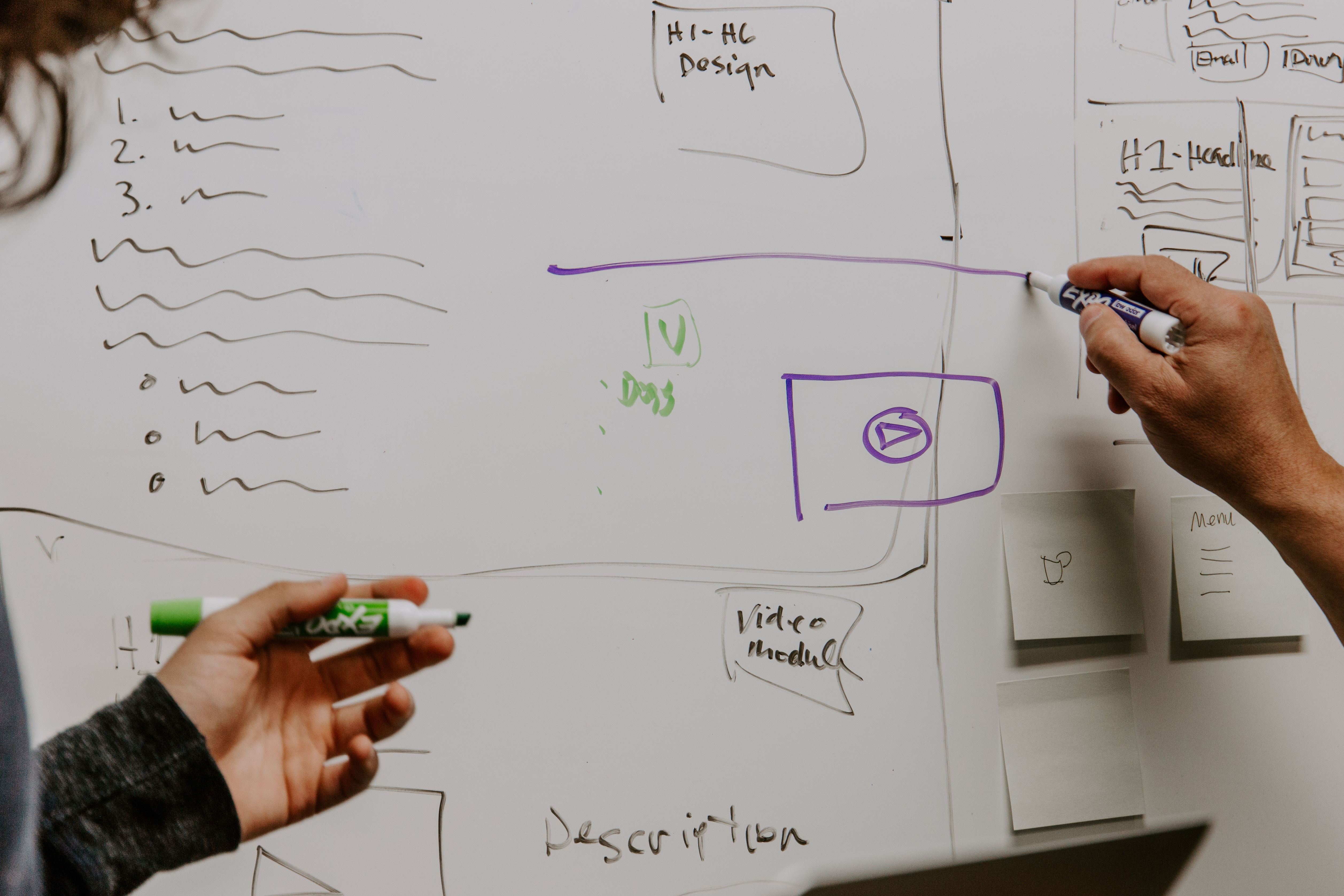Remote work can be a huge transition for all members of an organization but it doesn’t have to be!
Performance Management Systems can make the transition from in the office to remote easier by reinforcing the behaviors that lead to results, engaging and encouraging team members, and guiding a new kind of coaching session. To prove it, we decided to interview some Ascent Cloud employees to see how they’ve adjusted their new remote day-to-day routine with the use of LevelEleven.
Sales Development Representative: Harley Lehman
First thing Monday morning Harley has a coaching session with her manager. She makes sure to fill out her coaching note template on Friday so that she’s prepared. During her coaching session, her manager will walk through the week and talk about what they’re expecting this week to be like. They go over last week’s metrics and review the snapshot of Harley’s Performance Scorecard to see, at a glance, how she’s performing.
Coaching sessions like this help reps plan their entire week while ensuring one-on-one time with managers, even in a remote setting. They can also help fill the void of passive coaching that happens at random in the office. Coaching sessions help make things feel more normal because these sessions have been continued throughout this remote period.
Harley then continues her day by checking her Performance Scorecard and her teams stack rankings. This helps keep her motivated, even without the team atmosphere provided by an office environment. According to Harley, she does this because “it’s easy to see if you’re on pace or not and immediately know what you need to be doing to get to where you need to be no matter where you’re working.”
She also mentioned that she loves checking her Performance Scorecard every now and then throughout the day, “I do not feel accomplished if, at the end of the day, my metrics that I can control are not in green”. The color-coding of metrics, red if you’re off pace/green if you’re on pace, ensure reps know where they stand in real-time. This puts her day in perspective and helps with time management. This is especially helpful when remote because you are relying less on managers to be coming around and asking how you’re progressing.
SDRs like Harley use LevelEleven to help plan their day, know where they’re at performance-wise compared to the team and connect with their managers through regular coaching sessions. This helps them perform better in a remote environment as it replaces random check-ins and coaching moments that happen naturally in an office environment.
Account Executive: Justin Soullier
Justin starts the day by checking the stack rankings of his team. Stack rankings keep Justin up to date on the entire sales team’s progress and helps him feel connected to the team and what’s going on, even in a remote setting. Being able to see where he’s at compared to his team is a big motivator for Justin, “I check a couple of times a day to make sure I’m where I need to be, it pushes me to do my best and try to get to the top. If i’m not in the top three, I’m not happy and know I have work to do”
Next, Justin checks out his Performance Scorecard to see what needs to be done that day and week. This holds him accountable and also helps to strategically plan his day based on the activities that need to be completed to meet his goals. “Metrics need to hold us accountable, impactful metrics that move the needle forward are important to help Account Executives focus on the big picture.”
As opposed to typical SDR metrics such as dials or emails (you can see the most common KPIs here), Account Executives typically aim for more strategic goals such as meaningful conversations or live-connects. According to Justin, “I look at my scorecard and try to see the ‘big picture’ in a more strategic manner which helps me plan my day.” He can then attack accounts in the mindset of who he needs to reach out to and who will respond to emails and phone calls. It’s about quality, not quantity for an Account Executive.
Account Executives like Justin use LevelEleven to keep track of their own performance as well as how they compare to their team. This healthy competition keeps them motivated no matter where they’re working and helps them plan their days and weeks.
Customer Success Manager:
Brianna Burgess
Brianna starts her day by looking at her Performance Scorecard, “we use metrics that are more around account management, flag me if I haven’t spoken to accounts in x amount of days – I immediately know what I need to do and who I need to talk to that day/week”.
According to Brianna, “The Customer Success Manager (CSM) team has some metrics that I find super useful throughout the day”. One of her most important metrics is live connects. The CSM team logs every connect and call they have with a customer in Salesforce. This metric not only ensures that her customers are getting the attention they deserve, but it also helps with Salesforce hygiene.
Brianna mentioned that it really bothers her when this metric is red so she makes sure to log her calls right after they happen, not at the end of the week, ensuring that Salesforce data is accurate and up to date at all times. This metric allows her manager to read the notes in Salesforce and stay updated on her progress even when they aren’t working in the office.
Accounts by Last Activity is another metric Brianna pays special attention to. This is a waterline metric, it goes red if there are more than two accounts with more than 45 days without a live connect. She looks at this metric and is then able to click View Records to see which accounts are included and directs her focus to what she needs to do that day.
Right from her Performance Scorecard, Brianna is able to plan her day to the exact customer she will be speaking with, helping with time management in this new remote work scenario.
Lastly, Brianna shared she also pays special attention to her Cases Open metric, another waterline metric. The waterline is 10, so the goal is to have less than 10 cases open with the support team that belongs to her. Although Brianna isn’t directly involved with the cases (the support team takes them) it helps her keep a pulse on what is going on with her accounts. It is also helpful because she usually can just talk directly with the support specialist assigned to the case in the office but now she can do this easily remotely as well.
Customer Success Managers like Brianna use LevelEleven to keep track of what they need to be doing on a daily and weekly basis. Some metrics, such as live connects and accounts by last activity, track their performance and keep them on track, while others like cases open keep them connected to team members.
And there you have it, a day in the life of the Ascent Cloud team using LevelEleven! The transition to temporary remote work can be rough if you go it alone but having a great leader, team, and Performance Management System behind you makes it easier.