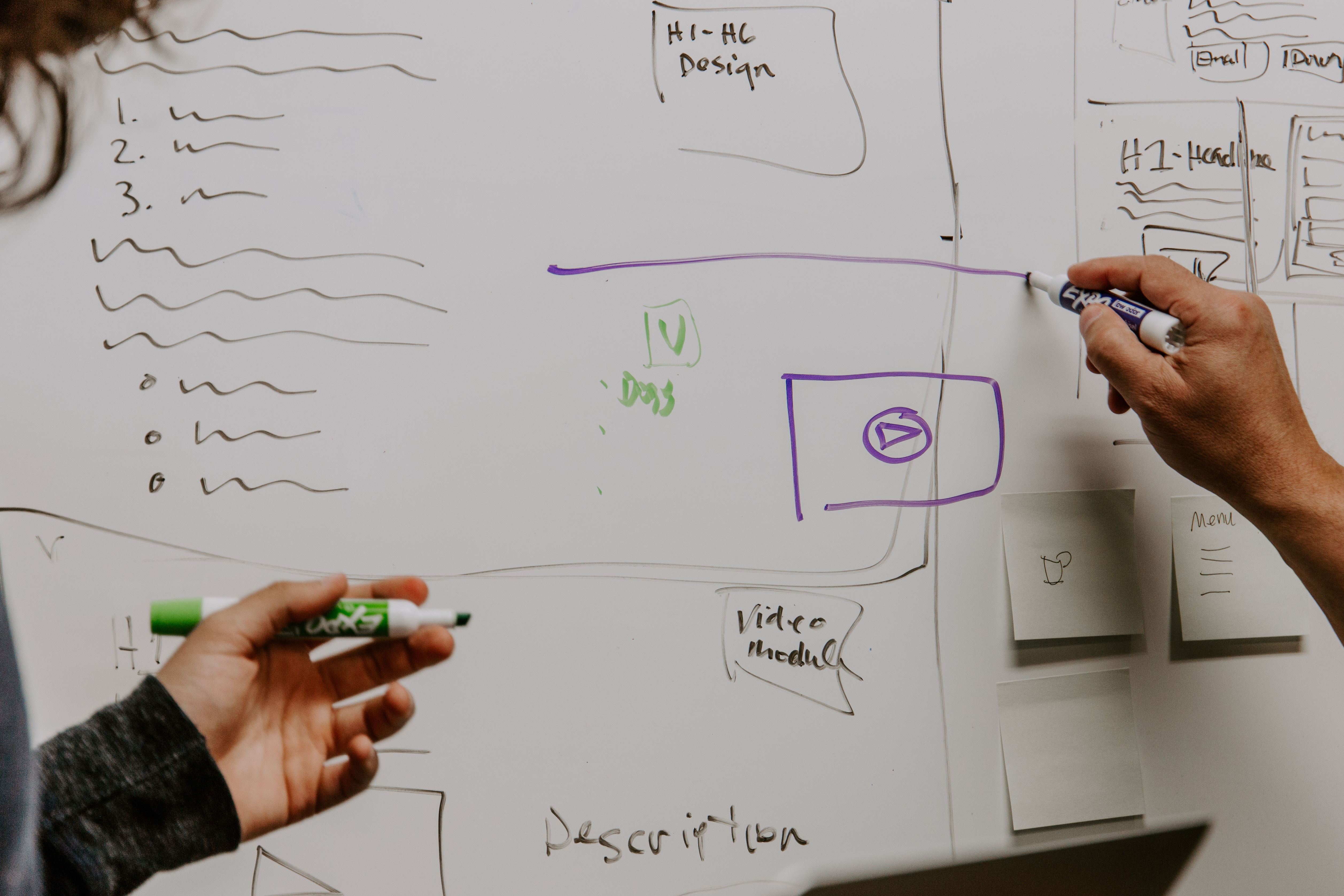This article is the first installment in The Sales Person’s Guide to Social Media blog series. Check back for new articles covering other social platforms.
Once upon a time, social media was just a casual place to chat with friends. Today, 75% of B2B buyers and 84% of C-level executives use social media when making a purchase decision. As the business professionals go-to social network, few social media networks impact buying decisions the way LinkedIn does. But, before you see ROI from a status update, you need to learn the best practices for this dynamic social selling tool. If you’re looking to create a LinkedIn presence that generates new leads and enhances relationships with current clients, here’s how to optimize your efforts:
Adhere to LinkedIn Etiquette
Best Practices:
▪ Always caution on the side of professionalism
▪ Avoid sharing strong personal opinions
▪ Don’t treat it like Twitter or Facebook
▪ Don’t request endorsements from new connections
Before you start to message leads or optimize your profile, you need a full grasp of proper LinkedIn etiquette. It’s a thing, and not adhering to it can be costly. LinkedIn is home to professionals intent on building their brand, expanding their business, hiring for jobs and countless other business objectives. As such, any time you interact with other LinkedIn users – whether through public posts or private messages – you should always place professionalism first.
Optimize Your Profile
Best Practices:
▪ Share your website and email in your profile summary
▪ Update your current position to include your company and title
▪ Use optimal sizing for background images (1584 x 396 px)
▪ Use optimal sizing for headshots (400 x 400 px)
One of two things happens when prospects visit your LinkedIn profile: they gain confidence in you, or they don’t. To avoid the latter option, spend a few minutes tightening it up. First, optimize the most visible parts of your profile – your profile pictures. Your headshot should be professional, yet inviting (smiles are encouraged), and your background image should add character without being too distracting. Next, optimize your headline and summary with concise verbiage that resonates with your target audience. Lastly, proofread your profile, as grammar errors are an immediate credibility killer.
Personalize Your Posts
Best Practices:
▪ Share articles that provide a solution
▪ Tag relevant people or companies to boost post reach
▪ Use 50 to 100 characters in status updates
▪ Use optimal sizing for post images (1,200 x 630 px)
Too often salespeople hop on LinkedIn and begin to post content for the sake of having a visible presence. The central problem with this approach is that it doesn’t ring true to the people on the other side of the screen. In order drive real results you need to make sure that your posts speak to the pain points and needs of potential customers. For example, if you have a prospect in the automobile industry, share a case study from your company on a client in that industry. Also, the verbiage you use to explain links or photos you share should be authentic and in your voice, as anything that comes off as stale or contrived will get lost in the static.
Send Messages That Stick
Best Practices:
▪ Avoid sending stale mass messages
▪ Optimize your headlines to include value-driven verbiage
▪︎ Include a signature with your contact info at the bottom
▪ Respond promptly to messages
LinkedIn messages can be a powerful tool for connecting with customers and prospects, but it can also lead to sales pitfalls when misused. In order to send messages that stick with prospects, you need to have a strategic approach. First off, if you’re going to repurpose a message with a high success rate, it’s best to customize a few areas to avoid sounding stale and impersonal. Additionally, write headlines with concise value-driven verbiage to let the person on the other end know why they should be excited to open it. Don’t get too carried away though, as hyperbolic headers are an easy way to get treated as spam.
Join Relevant Groups
Best Practices:
▪ Join groups with professionals in your target audience
▪ Don’t be spammy or push sales too hard, or you’ll get the boot
▪ Reply to questions from group member’s to build rapport
▪ Avoid promoting products or services
LinkedIn Groups are hubs for like-minded professionals in the same industry or with similar interests to share ideas, find answers, post relevant content and so much more! As a sales professional, LinkedIn Groups present several different opportunities. First and foremost, they’re a great place to network and make initial connections. Secondly, outside of building pipeline, they’re a great place to get ideas and ask opinions on new sales trends, techniques and industry reports, which will help you evolve your process.
Do you want more tips and ideas from our team of sales experts? Follow the link below for more sales-specific content!