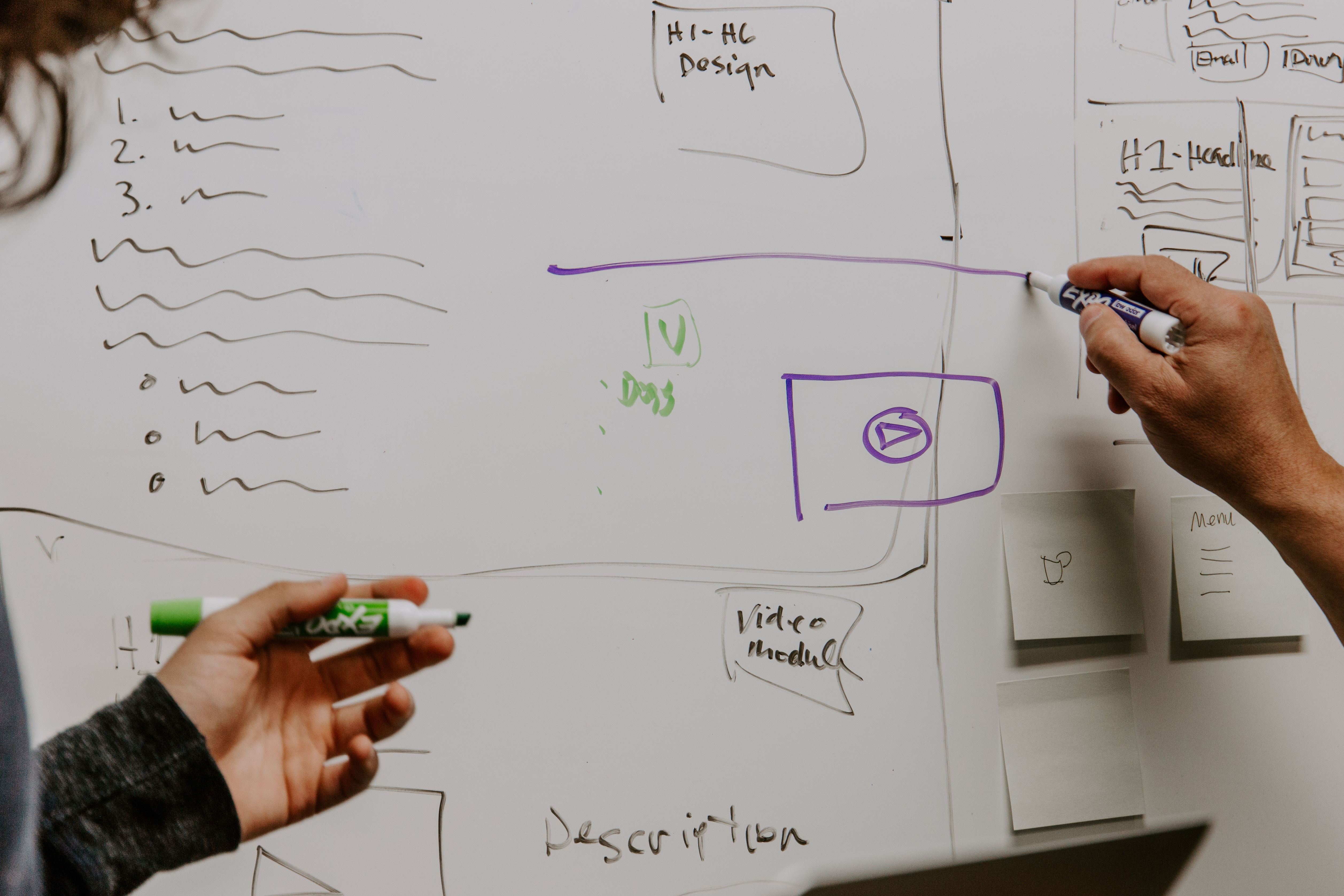This article is the third installment in The Sales Person’s Guide to Social Media blog series. For more social selling tips and tricks, read our articles covering Twitter & LinkedIn!
Despite a recent run of bad publicity, Facebook still saw it’s monthly active users (MAUs) reach 2.2 billion in Q1 of 2018. What’s more, according to a 2017 report by HubSpot, salespeople have more success connecting with prospects on Facebook than on LinkedIn. All this considered, it’s important for you as a salesperson to establish a Facebook presence. But knowing where to start and how to stand out can be tricky. [1][2]
If you’re a salesperson looking to establish a social selling strategy for Facebook, here are the best practices for success:
Clean Up Your Profile Page
▪ Create a cover image with optimal sizing (820 x 312 px)
▪ Select a profile image with optimal sizing (180 x 180 px) [3]
▪ Update your “About Me” section
▪ Remove old unprofessional images from your timeline
Your profile page is the first thing new prospects will look at before they accept a friend request or respond to a message you send them. So, make sure you select an image that is equal parts personable and professional. Choose an appealing cover photo with a high-resolution image that speaks to your personality. Lastly, update your “About Me” section to include your current company, title and contact information, so they know who you are and how to get ahold of you.
Share Quality Content
▪ Share content that offers value to your audience
▪ Balance your posts with videos, images and links
▪ Use optimal sizing for post images (1,200 x 630 px) [3]
▪ Use optimal character count (40 to 80 characters) [4]
Look, there’s a ton of content out there, and in order to pull in prospects you need to truly differentiate yourself. After all, plenty of other salespeople just click “share” and call it a day, and you want to separate yourself from them, right? To start, use the image and character specifications listed in the “Best Practices” above. Within those parameters, share a variety of different content (e.g., videos, images and links) to pull in people with different interests, learning styles and attention spans. Lastly, always add a short but sweet message with the content you share. Even if it’s a three-word message accompanied by an emoji, it’s more personal when you share your two cents.
Join Topical Facebook Groups & Events
▪ Find new local networking events
▪ Join relevant groups to find leads
▪ Join relevant groups to find & share advice
▪ Post valuable content inside groups and events
Facebook groups and events are a haven for connecting with new contacts specific to your target audience. For instance, if you’re selling a nutritional supplement, you can quickly search for groups and events that contain key industry buzzwords, like “nutrition,” “weight loss” or “abs.” Once you identify those groups, the key to leveraging them is to share relevant and valuable posts that bring people to your website or compel them to learn more about you and your company. But don’t be too forceful or salesy, as the moderators for Facebook groups and events will likely give you the boot.
Engage with Community Content
▪ “Share” content from relevant brands
▪ “Like” posts in groups with potential leads
▪ Leave comments with valuable information
Whether you’re replying to a comment on a post from a business or a friend, Facebook offers you a wide-range of opportunities to build relationships chatting with others. So, if you recently acquired a new friend from a group you’re in that you view as a potential customer, a simple comment reinforcing their ideas or providing them with valuable feedback may help further their trust in you and your product. Also, there’s loads of valuable content shared on Facebook, so don’t be afraid to share it to reach new people.
Adjust Your Privacy Settings
▪ Select the “Limit Past Posts” option
▪ Adjust so you can review everything you’re tagged in
▪ Allow people to search for you with your email address
The good news about the recent scandals surrounding Facebook’s data privacy is that they’re making a concerted effort to provide you with an abundance of privacy customizations. Select the “Limit Past Posts” option so that posts on your timeline that were previously shared with friends of friends, and publicly will now be shared only with friends. Then, select the option to “Review all of your posts” to ensure that no undesirable posts you’re tagged in show up on your page. Lastly, allow people to search for you using your email address, so prospects that want to connect can easily find you.
Want to learn to master other social media networks? Click the buttons below to read our guide to the best practices for Twitter and LinkedIn!
References
■ [1] http://hubs.ly/H07k-RT0
■ [2] https://blog.hootsuite.com/twitter-statistics
■ [3] https://sproutsocial.com/insights/social-media-image-sizes-guide/#facebook
■ [4] https://sproutsocial.com/insights/social-media-character-counter/#facebook