Salesforce’s AppExchange officially launched in 2006 and has since evolved into the #1 business app store in the world. According to the CRM giant, over 70% of Salesforce customers are using AppExchange solutions today. Which then begs the question: are all AppExhange solutions created equally?
The answer lies in whether the solution was built natively on the force.com platform. Here’s three commonly asked questions on what being a “Salesforce native” solution truly means and what are the advantages of going native.
What does “native” mean?
 Companies often talk about being “Salesforce native” but what exactly does that mean? If a solution is truly native, then it means that it is built on the force.com platform. This means that data and data processing occurs within the customer’s instance of Salesforce instead of on 3rd party servers. Native solutions must also abide by best practices established by the CRM giant and the security settings managed by your system administrator. Think of a Salesforce native solution as an extension of your CRM. It improves what you already know and love about Salesforce.
Companies often talk about being “Salesforce native” but what exactly does that mean? If a solution is truly native, then it means that it is built on the force.com platform. This means that data and data processing occurs within the customer’s instance of Salesforce instead of on 3rd party servers. Native solutions must also abide by best practices established by the CRM giant and the security settings managed by your system administrator. Think of a Salesforce native solution as an extension of your CRM. It improves what you already know and love about Salesforce.
Native or not – where is my data held?
Salesforce Native Solutions
If an AppExchange solution is native, it runs within your instance of Salesforce and your data is never processed by 3rd party servers. This is a positive for a variety of reasons.
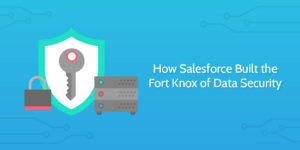 First, since your data never leaves your instance of Salesforce, you minimize the risk of a data breach. Furthermore, the AppExchange addresses security concerns by puts these solutions “through an exhaustive security review. With AppExchange, organizations can use apps with confidence, knowing that they support the highest level of security and best practices in the industry.” Salesforce native solutions provide the same reliability, security, and infrastructure that you have come to expect from the #1 cloud CRM system in the world. With the majority of fortune 100 companies already using Salesforce, you can trust that your data is secure.
First, since your data never leaves your instance of Salesforce, you minimize the risk of a data breach. Furthermore, the AppExchange addresses security concerns by puts these solutions “through an exhaustive security review. With AppExchange, organizations can use apps with confidence, knowing that they support the highest level of security and best practices in the industry.” Salesforce native solutions provide the same reliability, security, and infrastructure that you have come to expect from the #1 cloud CRM system in the world. With the majority of fortune 100 companies already using Salesforce, you can trust that your data is secure.
Second, Salesforce native solutions provide a more seamless and real-time user experience. Because your company’s data does not need to be sent and/or manipulated by a 3rd party server, you can expect better performance and real-time access to your data. Salesforce native solutions can also easily be integrated with other native solutions to further enrich your experience.
Non-Native Apps
These apps live outside of the Salesforce platform which comes with some challenges, namely the security of your data. If an app is not native, your data must be transferred to a third-party server which may not have the same security standards and infrastructure as Salesforce.
Non-native apps also pose the risk of their servers going down even when the Salesforce server is operational. This can create added complexity by introducing multiple Service Level Agreements (SLAs) and/or multiple data processors (and sub-processors). These complexities will only get more challenging in the brave new world of GDPR compliance. In some cases, you may need to invest more money into a consultant to integrate everything together.
What does this mean for my company?
Do your homework when you are evaluating new technologies to integrate with Salesforce CRM. Given the choice between a Salesforce native solution and a non-native app, it is almost always better to go with a native experience. This doesn’t mean that all non-native apps are necessarily security risks, but it will require additional time and effort to ensure security compliance and proper integration of all the pieces. Salesforce native solutions help make your experience seamless. In the end — why integrate when you can go native?
Ready to go native? LevelEleven is the leading sales management system for Salesforce.com. Request a personalized demo today.
[su_button url=”https://get.leveleleven.com/l/672783/2019-01-03/lb” target=”blank” style=”flat” background=”#E84E38″ color=”#ffffff” size=”8″ center=”yes” radius=”round”]Request a Demo![/su_button]



