Our latest release, the LevelEleven October 2020 Release, is right around the corner and we’re excited to share a few of the key improvements and additions with you!
Release notes are available today (right now!) and the AppExchange package for production orgs will be upgraded automatically October 24th. For a full list of updates and features, we’ve made the release notes available to you in links below, but first read on to see some of the great new features within LevelEleven.
Conversion Insights
First of all, we’ve made it easier for managers and reps to use the insights gained from LevelEleven’s Performance Scorecard to inform & build team strategies with Conversion Insights. Conversion Insights provide dynamic insights about the conversion relationships among the metrics tracked with Performance Scorecard.
Everyone claims their products offer “actionable insights,” but LevelEleven actually does – that’s even more apparent with this latest enhancement. Now the tool allows users to tweak the metric conversions by count or percentage, then calculate the cascading impact on other metrics.
For example, say Company X wants to see a picture of how they can reach their goal of 30 Closed Won Opportunities this quarter. Events, Contacts and Opportunities are the metrics they track that directly impact the number of Closed Won Opportunities they end up with.
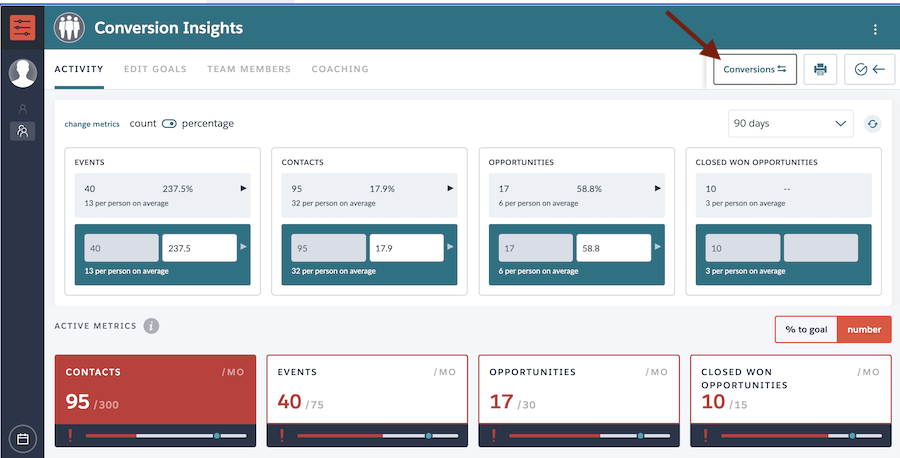
Company X’s sales manager, Sarah, is trying to plan for some best/worst case scenarios in her sales reps’ success for this quarter to better strategize and prepare. To test them out, she toggles between adjusting the ‘Count’ or ‘Percentage.’ As seen on her screen below, she chooses to adjust the Count metrics to get a picture of how they can reach their end goal of 30 Closed/Won Opportunities if the number of Events, Contacts, or Opportunities fluctuates.
Starting with their best case scenario, Sarah calculates her reps completing 50 Events, which automatically returns a calculation of 75 total Contacts. From there, LevelEleven’s Conversion Insights shows her that her team must meet conversion goals of 60 and 66.7 percent in order to achieve 45 Opportunities and 30 Closed/Won Opportunities, respectively.
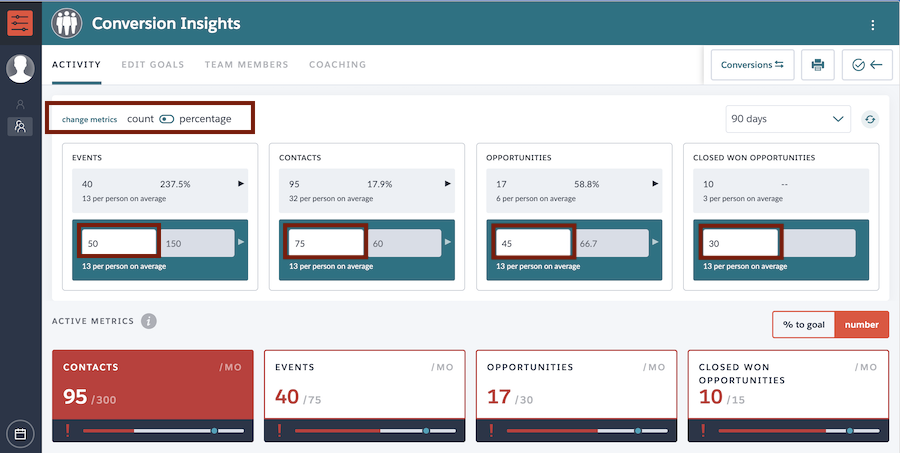
Sarah then tests out the worst case scenario for her team’s quarterly performance, following the same steps. Now that she has seen calculations for both scenarios, she can review their quarterly strategy to ensure her team is on pace to meet their goals.
Conversion Insights is thus a powerful coaching and performance tool that helps managers and reps define individual and team goals. Sales leaders like Sarah can now take some of the guesswork out of their goal strategies, using these actionable insights to paint a clear overall picture of their progress and likely outcomes.
Coaching Note Scoring
LevelEleven Coaching’s already-efficiency-boosting capabilities have expanded yet again. The solution now includes Coaching Note Scoring, which enables managers to easily quantify employee progress. Managers will be able to quickly identify areas for follow-up based on employees’ lower vs. higher scores visible in the “Grade” column in LevelEleven’s Coaching tab.
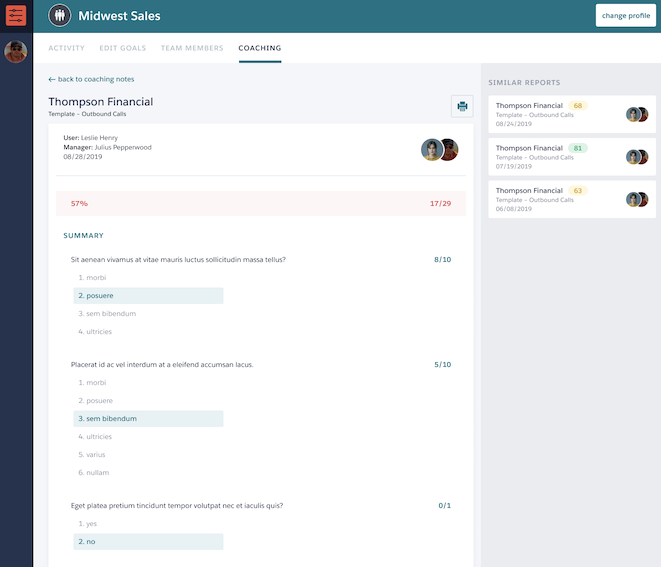
Managers can customize the product to fit their needs by assigning a unique scoring scheme to the options an employee has for answering coaching template questions. Simply activate the scoring feature in the Scorecard Builder and set point values for your scoring rules.
If you’re a sales manager who needs a birds-eye view of their employee’s coaching progress, our Coaching tab is invaluable. With color coding (green = optimal, red = needs improvement) and a number score, you can instantly understand with one glance how each of your employees is progressing in their Coaching journey.
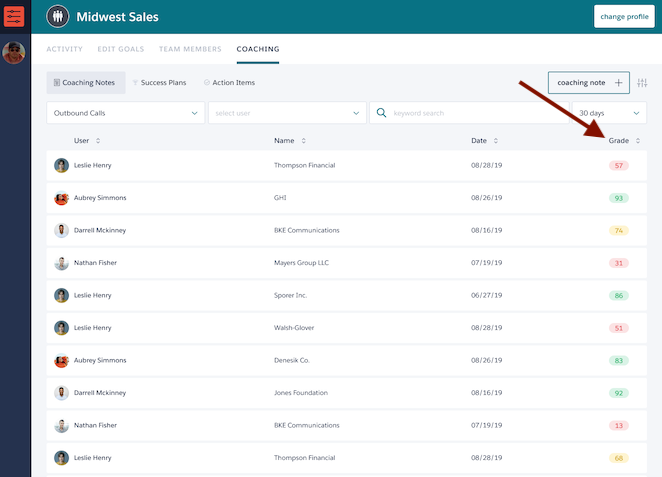
Bonus: LevelEleven’s already-efficiency-boosting capabilities have expanded yet again. In addition to scoring capabilities, we’ve also upgraded LevelEleven Coaching to allow users to clone any coaching note they want. Many managers find themselves entering the same responses into their standard coaching notes again and again, so we’ve made the process more efficient with the ability to clone coaching notes instead of manually typing out your response every time.
Contest Time Machine
This update in particular (like many others) was directly attributable to customer/user feedback. As is our mission, our customers spoke, and we listened!
A common feature request we’ve heard is to add the ability to backdate Contests to include data from before the day & time they were first set up. For example, many of our customers like to run monthly contests (see examples from a creative customer here), but don’t always set up those contests in LevelEleven Contest Builder until part-way through the month. Prior to this update, managers would have to manually adjust user points after the contest started to account for earlier data.
Now, LevelEleven automatically does that work for them, enabling sales managers to use their time more productively. With more accurate and dynamic contests, your sales reps will be more motivated than ever.
Available for both new and existing contests, Contest Time Machine enables you to “go back in time” with your contest data, pulling historical records and applicable data automatically once you review and approve it.
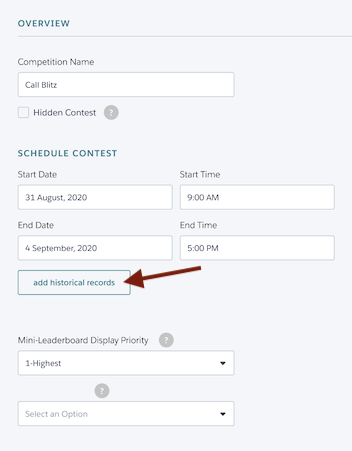
We’ve taken into consideration how our current customers are utilizing LevelEleven to empower their sales teams with valuable insights, and added a Contest Time Machine feature and others to make your sales gamification experience even smoother. We understand that every business operates differently, which is why our product updates are always focused on enhancing the user experience so LevelEleven works the way you work.
Multi-Team Manager
Many of our customers manage multiple teams, so we wanted to give them an easier look into how their teams are performing with the ability to assign select teams at once. Say you’re the manager of Outside Sales and sales reps report to you from both the North and East teams. Now your Admin can simply check a box next to both applicable teams and assign them to the correct manager.
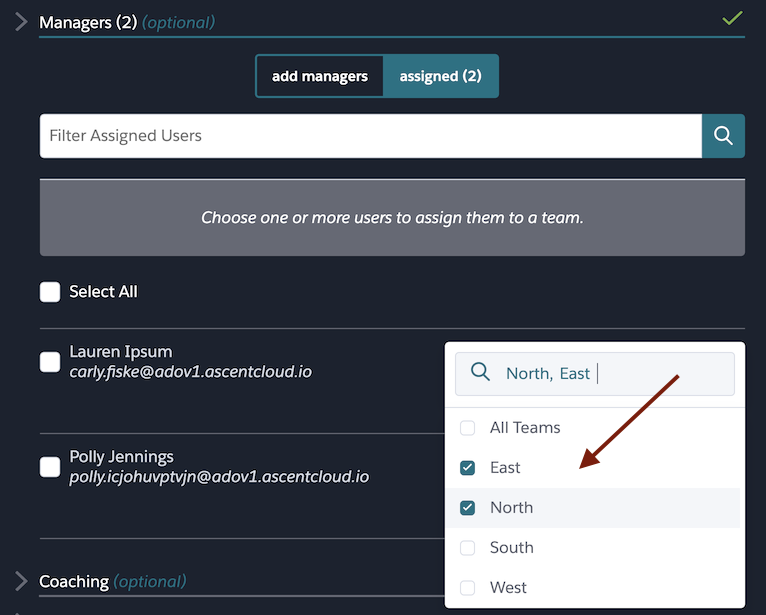
When you go into the Manager Scorecard view, you’ll now see a summary of all the teams you’re assigned to and easily switch between them.
More To Come!
There are so many exciting updates in LevelEleven’s October 2020 Release that we couldn’t fit them all in one blog post! So here’s a list of the other updates you can expect to find in the Release Notes (click to learn more):
- Leaderboard Splash
- Multi-Currency Support
- Community Licensing Support
- Unified Log-in with Single Sign-On
We hope you’re as excited as we are about the upcoming release and we’re confident that these changes will increase the efficiency of you and your team. These features are built with you, our users, in mind – in fact, many were spurred on by the feature requests that we’ve always encouraged users to submit to us! LevelEleven’s solutions will continue to grow and evolve to fit our customers’ needs, and that’s a promise we’re happy to have you hold us to.
This isn’t the last you’ll hear from us about our latest release, however. Check out the recording of our release webinar where we give you another taste of LevelEleven’s latest updates. You can watch the LevelEleven October 2020 Release Webinar here. Otherwise, head on over to our support site to view the details behind our latest release, and let us know via social which updates you’re most excited about!



